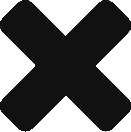Filling out the Image Display Geometry Class
The <Image_Display_Geometry> class maps the orientation of cardinal directions (North and East, typically) to an image-like data object based on that image being displayed on a device according to the display settings in the label (defined in the Display Discipline Dictionary <Display_Direction> class).
<Display_Direction>
OPTIONAL
This class is filled out the same way whether it appears in here or in the <Display_Settings> class from the Display Discipline Dictionary. If you are providing orientation information, you must have a corresponding Display_Direction class in one place or the other. Don't provide the information twice, though - it opens up the opportunity for conflict and error. If you're using the Display_Direction in
See Filling Out the Display_Dictionary Classes: Display_Direction for details. Note, however, that the elements inside this class