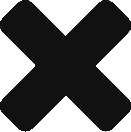Difference between revisions of "Creating a Collection"
(Creation - Safety Save) |
(Creation - Safety Save) |
||
| Line 14: | Line 14: | ||
Every PDS4 product - observation, document, or collection - has its own version number. The product version number tracks changes in both the label and the data files of that product. The version number of a collection product tracks changes in the collection label and inventory table. | Every PDS4 product - observation, document, or collection - has its own version number. The product version number tracks changes in both the label and the data files of that product. The version number of a collection product tracks changes in the collection label and inventory table. | ||
| − | |||
For the collection, minor version numbers typically indicate small changes in the collection label, while major version numbers indicate changes to the inventory table. | For the collection, minor version numbers typically indicate small changes in the collection label, while major version numbers indicate changes to the inventory table. | ||
| Line 20: | Line 19: | ||
== Describing the Collection == | == Describing the Collection == | ||
| + | The primary description for the collection is, of course, its product label. See the ''Collection Product'' topic on the [http://borrelly.astro.umd.edu/wiki/PDS4_Product_Labels,_Step_by_Step#Collection_Product_Label_Structure PDS4 Product Labels, Step by Step] page for a walk-through of the collection product label structures. Some things to remember for the collection label: | ||
| + | * The <description> in the <Citation_Information> should be a brief abstract of the collection contents. If you are creating a new major version of a previous collection by updating all (or nearly all) of the products in the collection, the abstract should usually include a mention of the major change(s) in the new version. | ||
| + | * The <Modification_Area> should have at least one new entry for each new version of the collection, to indicate what has changed. | ||
| + | * For observational data collections, the <Observing_Sytem> of the <Context_Area> can and should be used to tie the collection as a whole to things like spacecraft and/or instrument wherever appropriate. | ||
| − | + | == Primary vs. Secondary == | |
| − | |||
== Compiling the Inventory Table == | == Compiling the Inventory Table == | ||
Revision as of 21:47, 5 July 2013
Collections are the primary means for organizing related PDS4 products. (Collections are themselves organized into bundles.) The member rpoducts of a collection have IDs based on the collection ID.
Contents
What Goes Into a Collection?
Typically, all the products in a collection will be of the same basic type (observational, document, etc.). Observational collections will also usually contain products all from the same instrument, mission phase, observational target, and/or calibration level. Data preparers may opt use criteria like review cycle or publishing deadline to assign collection membership in order to facilitate bookkeeping their data deliveries.
Organizing the Data
PDS makes no requirement on physical organization of the data, although data preparers will need to agree on an organization for data transfer to their consulting PDS node. (A typical organization is described in section 2B of the PDS4 Standards Reference.)
For collections with a very small (<~6) number of products, everything can go into a single directory. For larger collections, any reasonable directory hierarchy can be used; in which case the collection product itself - the inventory file and the label - will be located in the root directory of that hierarchy.
Versioning
Every PDS4 product - observation, document, or collection - has its own version number. The product version number tracks changes in both the label and the data files of that product. The version number of a collection product tracks changes in the collection label and inventory table.
For the collection, minor version numbers typically indicate small changes in the collection label, while major version numbers indicate changes to the inventory table.
Describing the Collection
The primary description for the collection is, of course, its product label. See the Collection Product topic on the PDS4 Product Labels, Step by Step page for a walk-through of the collection product label structures. Some things to remember for the collection label:
- The <description> in the <Citation_Information> should be a brief abstract of the collection contents. If you are creating a new major version of a previous collection by updating all (or nearly all) of the products in the collection, the abstract should usually include a mention of the major change(s) in the new version.
- The <Modification_Area> should have at least one new entry for each new version of the collection, to indicate what has changed.
- For observational data collections, the <Observing_Sytem> of the <Context_Area> can and should be used to tie the collection as a whole to things like spacecraft and/or instrument wherever appropriate.