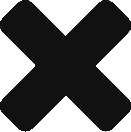Difference between revisions of "Filling Out the Array 3D Image Data Structure"
Jump to navigation
Jump to search
(typo) |
(Update) |
||
| Line 3: | Line 3: | ||
For an ''Array_3D_Image'', follow the instructions for [[Filling Out the Array_2D Data Structure]], with the following additional constraints/requirements: | For an ''Array_3D_Image'', follow the instructions for [[Filling Out the Array_2D Data Structure]], with the following additional constraints/requirements: | ||
* Use '''<Array_2D_Image>''' and '''</Array_2D_Image>''' rather than '''<Array_2D>''' and '''</Array_2D>''' | * Use '''<Array_2D_Image>''' and '''</Array_2D_Image>''' rather than '''<Array_2D>''' and '''</Array_2D>''' | ||
| + | * You absolutely '''''must''''' include a ''<Display_Settings>'' class in the ''<Discipline_Area>'' of the label. This class must include both ''Display_Direction'' and ''Color_Display_Settings'' subclasses. See [[Filling Out the Display Dictionary Classes]] for more information. | ||
Revision as of 13:07, 21 July 2014
The <Array_3D_Image> class is a specialization of the <Array_3D> generic class. Use it if your 3D array should be considered as a single image in which the individual pixels comprise a series of values (as in an RGB color image, for example).
For an Array_3D_Image, follow the instructions for Filling Out the Array_2D Data Structure, with the following additional constraints/requirements:
- Use <Array_2D_Image> and </Array_2D_Image> rather than <Array_2D> and </Array_2D>
- You absolutely must include a <Display_Settings> class in the <Discipline_Area> of the label. This class must include both Display_Direction and Color_Display_Settings subclasses. See Filling Out the Display Dictionary Classes for more information.