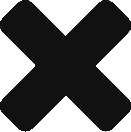Search results
Jump to navigation
Jump to search
Create the page "Edit summary" on this wiki! See also the search results found.
- It's very easy to edit the contents of a wiki: # Click the "'''<tvar|int-button-edit>{{int|edit}}</>'''" [[<tvar|help-navigation-pagetabs>Special:MyLanguage/Help:Navigatio4 KB (591 words) - 14:20, 15 July 2015
- ...age, and [[<tvar|edit-summary>Special:MyLanguage/Help:Edit summary</>|edit summary]]. It also provides links to [[<tvar|patrolled-edits>Special:MyLanguage/He Hide [[<tvar|meta-minor-edit>meta:Special:MyLanguage/Help:minor edit</>|minor edits]]</translate>3 KB (366 words) - 14:21, 15 July 2015
- ...tions]] | [[Help:Minor edit|Minor edit]] | [[Help:Patrolled edit|Patrolled edit]] ...[[Help:Automatic conversion of wikitext|Shortcuts]] | [[Help:Edit conflict|Edit conflict]] | [[Help:Page size|Page size]]5 KB (585 words) - 14:13, 24 August 2012
- ...ho created the page, and first [[Special:MyLanguage/help:edit summary|edit summary]]. It also provides links to [[Help:patrolled edits|patrol]] these new pag2 KB (326 words) - 14:21, 15 July 2015
- *“<tvar|minor>{{int|minoreditletter}}</>” denotes a minor edit *“<tvar|bot>{{int|boteditletter}}</>” denotes an edit made by a bot4 KB (587 words) - 14:21, 15 July 2015
- If you edit without logging in, your IP address will take the place of a username. User ...e appropriate user page) and timestamp (time/date), when you save a signed edit. This helps other users to follow the chronological order of discussions, a6 KB (855 words) - 14:21, 15 July 2015
- ...k}}}}</>" [[Help:Navigation#Page tabs|tab]] at the top of the page. Simply edit the page as normal to add your comment.</translate> ...e (See <tvar|ns>{{ll|Help:Namespaces}}</>.) As with any wiki page, you can edit it, link to it, and view the editing history.7 KB (1,115 words) - 14:21, 15 July 2015
- == Summary == <!--T:3--> To add a page or uploaded file to a category, simply edit the page and add the following text (where '''''Name''''' is the name of th9 KB (1,433 words) - 15:53, 3 August 2017
- | This displays the command summary information. In this case all other switches and arguments are ignored. T ...ing on a mission dictionary, you should use this switch to avoid having to edit the namespace in the output schema files.''20 KB (3,247 words) - 20:12, 11 March 2018
- # Go to the template you want to copy from the original wiki. Go to the edit page, and copy all the wikitext ...you copied. Hit create/edit and paste the wikitext you copied. In the edit summary of each template, link to the original page for attribution.23 KB (3,625 words) - 14:21, 15 July 2015
- ...ioned here. Contact Anne Raugh at the Small Bodies Node for permission to edit this Wiki if you don't have it already. Thanks! ...e>'' will work; from the Windows DOS command line, you can use the ''<code>edit</code>'' command on older systems (pre-Windows7), or ''Notepad'' (which can29 KB (4,936 words) - 15:18, 20 July 2020
- ...://docs.google.com/document/d/10jLBMWVgJLrpEG5lEgkz9yIj8GKY8Kp-dSd-ZicIJK0/edit?ts=5b24369c White Paper (google docs)]. ...://docs.google.com/document/d/10jLBMWVgJLrpEG5lEgkz9yIj8GKY8Kp-dSd-ZicIJK0/edit?ts=5b24369c White Paper (google docs)]. Goal is to have a completed draft b20 KB (3,062 words) - 00:27, 13 June 2019